We are an Apple Premium Reseller, Apple Premium Service Provider and Apple Authorised Education Specialist. We have over 35 years experience in supplying and supporting Apple technology.


At Cambourne Village College we are committed to giving every student the best education possible. There is no doubt that digital technology will continue to transform the workplace and all aspects of our lives.
Every pupil having an iPad has proved to be vital in realising our vision for learning in the digital age and, indeed, proved essential in recent times. Although we want all of our pupils to continue having this excellent opportunity, we are not in a position to do this from the standard school budget. The scheme has always relied on parents/carers sharing our vision and supporting our scheme with a monthly voluntary contributions. If you think your son/daughter may be eligible for pupil premium funding, please contact the College office.

Monthly Donation Scheme – 2024
Please complete the form below to register for the scheme and contribute to Comberton Village College
Select the Year Group your child will enter into in Sept 2024.
Signups are currently closed. Please contact the school office for more information.
The 6th form signup has now closed.
GoCardless is an online Direct Debit payment processing company, sponsored by the Royal Bank of Scotland and registered as an Authorised Payment Institution with the Financial Conduct Authority. Payments will appear on your bank statement as GOCARDLESS, ref ALBIONIPAD-XXXXXXX.
Your payments are protected by the Direct Debit guarantee.
iCare is a Warranty, Accidental Damage and Theft Service Contract offering an equipment repair and replacement service.
Devices that are part of this scheme, come with a warranty and Accidental Damage and Theft cover for the full length of the scheme. The warranty ensures that if any defects or faults develop, the iPad can be returned to Apple for repair or replacement. Accidental Damage covers for instance, if an iPad is dropped in school or at home, and the screen is cracked as a result, the iPad can be returned and repaired. When accidents occur, students must report to the IT office, and staff will guide them through the process of making a claim.
Important
There are some details of the iCare cover that the scheme provides that students and parents should be aware of:
• Claims must contain as much detail as possible, such as time of day, location, cause of damage – claim forms can be collected from and returned to the IT Support office. For information, there is a claim form at the end of this document
• Claims must be submitted within two weeks of the damage occurring
• The policy does not cover vandalism
• The cases supplied under the scheme are an important part of the cover. The service provider often requires confirmation that damaged iPad’s were in a suitable case at the time of the incident. For this reason, all students are expected to have a sturdy iPad case, which itself is in good condition. Students with damaged cases must seek advice from the IT Support team as soon as possible.
• Devices must be factory reset before sending for repair, please ensure backups are taken!
Under the scheme, each student will be supplied with a charger and cable for their iPad. Students are expected to take these home and keep them in a safe place, and should not bring them to school.
The chargers and cables supplied are covered under a standard 30 day warranty, but they are not covered for damage or theft by iCare.
In all cases, students must be encouraged to report any damage to their device as soon as possible – the most common cause of claims failing is a delay when reporting the issue.
We already have an Acceptable Use Policy to ensure all pupils adopt a safe and sensible approach to using the device; this was used to great effect in the pilot project. A series of assemblies and guidance sessions will be organised to ensure all pupils are aware of this policy and are aware of how to use their device appropriately.
In addition to this, a MDM system will be used by school to provide full control over the device. The MDM provide a school-curated selection of Apps and will prevent pupils from installing any apps from the Apple Store the school do not deem necessary,
Pupils’ internet use will be filtered using the same filter we use in the school, but it is the responsibility of parents/carers for filtering/monitoring what their son/daughter does at home. We will of course help parents/carers with this.
It is possible to block access to certain sites within school on iPads in the same way that it has been with PCs. We also have a duty of care to continue to educate pupils so that they understand the risks associated with social media and use it safely and positively.
This issue is covered in the Acceptable Use Policy and will be taken very seriously, in the same way that it is now if a pupil uses their phone in this way. Playing games and taking photographs/video are possible now, as the majority of our pupils carry mobile phones. iPads would fit into our existing policies for dealing with such incidents.
There is no evidence that pupil iPad schemes have led to a rise in thefts / muggings etc. The reality now is that iPads and iPhones running the latest iOS are less of a target as Apple have implemented technology that prevents them being used by anyone else while there is an account attached to the device. Each device can also be tracked and disabled by the College if stolen. A large number of our pupils currently carry expensive smart phones to school and are not under threat because of this.
As passionate as we are about the opportunities that iPads offer, we are also keen to ensure that other important traditional skills such as writing, sketching and group discussions continue. The role of iPads is to enhance and extend learning opportunities rather than replace those currently being used.
We will educate the pupils to think about the quality of their screen time. We hope that our projects encourage a larger proportion of purposeful, quality screen time. Young people need to learn positive digital behaviours and habits, and schools are well placed to encourage this and give the right pointers and encouragement.
The iPad is intended to be another part of the Teaching and Learning toolkit and not to replace the currently diverse methods of teaching that our pupils enjoy. Staff training will continue to focus on the effective use of the iPad. It will not be used in every lesson, all lesson.
Pupils will still be expected to handwrite work in most subjects. There will be no need to word process all their work, and much will still be completed in exercise books. However, there are many advantages to word processing some work on the iPad using an app such as Word or Pages. Pupils can spell-check their work, look up definitions, add electronic notes and email work to their teacher for faster feedback. However, there is an argument, in terms of sustainability, that work stored electronically would reduce paper wastage.
Pupils will have access to their Office 365 account where work saved on school computers can be accessed on the iPad. This access is cross-platform, enabling pupils to access saved work using PCs and iPads.
The iPad will be an invaluable tool to support home learning, giving simple access to a variety of apps and internet resources. All homework assignments are set electronically and can be accessed with ease using the iPad through the Satchel One app.
A device that can be used both at school and at home can improve continuity of learning, with all the resources needed available in one place. Parents/Carers can play a greater part in supporting and understanding the work that pupils are doing in class. We anticipate that homework tasks can have much greater depth and use a much wider range of media than conventional paper-based homework.
Practice exams and essays will still be handwritten. If these would benefit from electronic marking then they can be photographed and emailed to the teacher, consequently providing an electronic backup of the work.
We are rigorous in our approaches to assessment at all key stages, across all subject areas. Regular assessment that is consistent year on year will provide some data on the impact of iPads; however, we are aware of the challenges in linking this data solely to iPad use. More meaningful information will be gathered during our current school self-evaluation procedures, which include regular lesson observations, learning walks, work scrutiny and pupil voice surveys.
Yes, we are keen to promote learning beyond the school gates so taking the iPad home is a key part of this scheme. Pupils will use their iPad to access and complete homework assignments. It will be the pupils’ responsibility to ensure the iPad is fully charged for the next school day, there will not be facilities to charge the iPad in school.
We are keen to get the balance right in terms of pupils accessing technology. We are committed to ensuring that pupils do not become dependent on technology and can develop their interpersonal and social skills. In light of this, pupils’ access to their iPad will be strictly limited to the Library during break and lunchtimes. Our MDM system mentioned earlier can help us enforce our policy when necessary.
Initially only apps approved by the College can be used on the iPad; however, this is something we may reconsider in the future.
This will vary from lesson to lesson. In some lessons the iPads may be used extensively, but in other lessons use of the iPad may not be relevant or appropriate. Likewise, some lessons may use the iPad for a brief starter, or at the end for a plenary. iPads will not replace good teaching; iPads will be used to diversify the range of effective learning and teaching strategies available to the teacher.
Effective classroom management is just as important as ever when iPads are being used. When iPads are not in use, they will be left face down on the table and in view of the teacher. In our last Ofsted inspection, behaviour for learning was rated as outstanding. We already have clear expectations of our pupils when using iPads and other mobile devices, as stated in our Mobile Personal Device Acceptable Use Policy, and we are confident that these high standards will continue.
The teacher will still be in charge of the classroom and set engaging, challenging activities with expected outcomes that drive the focus of the class just as they do now. Anecdotal reports from the trial have indicated that pupils enjoy using the iPads and are motivated by the independence and creativity that they afford. Staff will be using Apple Classroom when working with iPads. Apple Classroom is a powerful iPad app that allows teachers to guide learning, share work, and manage pupil devices.
Yes. The school has upgraded its wireless network to provide full wireless coverage across the College. Our pilot project highlighted some issues with coverage which have been addressed and resolved.
It is expected that pupils ensure their iPads are fully charged at the beginning of each school day. There will be some limited capacity to charge the device at lunchtime.
Here at the College we are using iPads that are well over 4 years old with no battery issues.
All you are required to provide is a suitable school bag for the iPad to be stored in. Many apps and features of the iPad work without Wi-Fi. Having Wi-Fi at home, however, will give access to additional features including the internet.
Yes. They will need to take it home to make sure it is charged ready for the next day. It is also very likely he will have homework to complete that will require access to the iPad.
We recognise that, in order to fully support your son/daughter’s learning, it is also important that as a parent/carer you also feel confident using the iPad. Over the coming year we will be hosting a number of iPad training sessions for parents/carers that will focus on specific issues, such as: an introduction to Office 365 including the use of OneDrive and OneNote; how to use iPads creatively; how to set up safety features; and e-safety.
We will provide further instructions and guidance before the scheme commences but there may be some ability, in the Settings app, under the ‘General’ options, where several restrictions may be enabled, such as access to FaceTime.
We are an Apple Premium Reseller, Apple Premium Service Provider and Apple Authorised Education Specialist. We have over 35 years experience in supplying and supporting Apple technology.